WordPress is one of the most widely used content management systems globally, valued for its versatility and ease of use. While WordPress itself is built with security in mind, it remains susceptible to cyber-attacks. In 2020 alone, WordPress sites experienced over 2,800 hacking attempts per second, highlighting the ongoing need for robust security measures.
Although hosting providers offer essential server security, it’s crucial to take additional steps to safeguard your site. One effective way to enhance your WordPress site’s security is by installing dedicated security plugins. With numerous plugins available, choosing the right ones can be daunting.
To simplify this process, we’ve compiled a list of nine top WordPress security plugins for 2024. These plugins are designed to protect your site from malware, hackers, brute force attacks, and other security threats.
Keeping Your WordPress Site Secure with Security Plugins
While WordPress developers consistently work to enhance the platform’s security through updates and patches, each WordPress site is unique and faces its own security challenges. For instance, an e-commerce site handling sensitive customer information requires different security measures compared to a photographer’s portfolio.
To effectively safeguard your site, consider using a security plugin that includes these essential features:
- Ongoing Site Monitoring: Regularly scan for malware and check files for integrity.
- Firewall Protection: Block malicious traffic and attacks.
- Blacklist Monitoring: Protect against harmful websites.
- Authentication Protocols: Secure user roles with appropriate access controls.
- Password Protocols: Enforce strong passwords and reject weak ones.
- Immediate Notifications: Receive alerts about suspicious activity.
- Site and File Backups: Ensure protection against attacks and outages.
For sites hosted on shared servers, strong security is crucial not only for your own site but also to prevent cross-site contamination and potential server-wide issues.
Why Use a WordPress Security Plugin?
Here are several compelling reasons to use a WordPress security plugin:
- Protection Against Vulnerabilities:
- WordPress’s popularity makes it a common target for hackers. Security plugins help identify and mitigate vulnerabilities, reducing the risk of unauthorized access and data breaches.
- Regular Scanning and Monitoring:
- Security plugins conduct routine scans for malware, suspicious files, and other issues, while monitoring your site for unusual activity.
- Firewall Protection:
- Many plugins include firewall features that block malicious traffic, including DDoS attacks and brute force login attempts.
- Login Protection:
- Features like limiting login attempts, enforcing strong passwords, and adding CAPTCHA help protect against brute-force attacks.
- Malware Detection and Removal:
- Security plugins can detect, remove, and quarantine malware, and clean infected files and code.
- Updates and Patches:
- Plugins often provide alerts for outdated themes, plugins, and the WordPress core, ensuring your site remains up-to-date and secure.
- Two-Factor Authentication (2FA):
- Many plugins offer 2FA, requiring users to provide an additional form of authentication beyond just a username and password.
Using a WordPress security plugin can greatly enhance the protection of your website, making it more resilient against various security threats.
The Best WordPress Security Plugins
The top WordPress security plugins are designed for ease of installation and customization. Many of these plugins are available for free, with premium versions offering additional features that may be beneficial depending on your site’s needs. You can find these plugins in the official WordPress plugin directory, accessible directly from your site’s admin dashboard.
While a single plugin might not encompass all the security features you need, you can always combine multiple compatible plugins to achieve comprehensive protection against malware, brute force attacks, and hackers.
In this post, we present nine highly recommended WordPress security plugins that our experts at Bluehost endorse. These plugins are well-rated and widely used, making them a solid choice for enhancing your site’s security.

This free WordPress plugin offers continuous malware checking, spam, bot-blocking, and two-factor authentication for all users. In addition, WordFence can scan a site’s host for potential ”backdoors” that could put websites at risk.
It also allows users to block traffic from specific sources and countries if desired. The malware scanner plugin also sends instant email notifications of possible security breaches.

Sucuri is a comprehensive security plugin for WordPress developed by the website auditing company Sucuri. The basic version of Sucuri is available for free, while a premium version offers additional features.
Both versions of Sucuri include essential tools such as security activity auditing, file monitoring, and malware scanning. The premium version further enhances your site’s security with features like Google Site Browsing and McAfee Site Advisor. Additionally, Sucuri provides immediate email notifications of suspicious activity and includes blacklist monitoring.
All-in-One WordPress Security and Firewall

All In One WP Security & Firewall is a user-friendly, free plugin that requires no coding or development experience for installation and use. It scans your site for security vulnerabilities, offers preventive recommendations, and monitors account activity.
This powerful plugin also automates backups and performs automatic fixes when it detects malware. Compatible with most other plugins, it provides immediate email notifications when necessary.

For website managers who appreciate ease of use, BBQ provides plug-and-play functionality with no configuration required. This plugin safeguards your site from harmful URL requests by monitoring and blocking malicious code.
BBQ can also be used as a standalone script for PHP-powered sites and is based on the 5G/6G blacklist. Additionally, you might consider the 6G Firewall Update from Perishable for enhanced blacklisting.

Defender is a free plugin from WPMU DEV that offers a range of user-friendly security features. It includes two-factor authentication, site and file scanning, and IP denylisting and monitoring.
The premium version of Defender provides even more advanced features to address specific needs. Both the free and premium versions offer instant email notifications for security issues on your WordPress site.

UpdraftPlus is one of the market’s top-ranking and most popular scheduled backup and restoration plugins. This free plugin with premium options features real-time and scheduled backup of all posts, media files, comments, and other site content.
It can protect you against losses caused by viruses, hacking, or “real-world” events like accidents or power outages. And you can quickly restore your backups with just a single click. The premium option provides even more features, like restoring backups from other plugins.
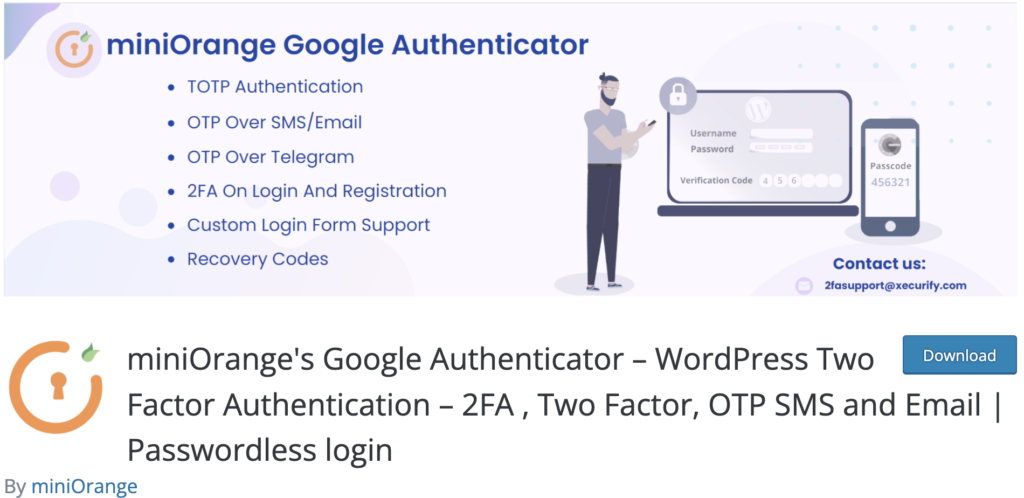
While many high-quality WordPress security plugins offer two-factor authentication, you can also add this feature separately using the Google Authenticator plugin.
This plugin provides two-factor authentication for all users and is compatible with all devices. Notably, it’s the only free plugin on this list and is highly effective.
Solid Security (formerly iThemes Security)

Solid Security, previously known as iThemes Security, provides extensive protection against cyber threats such as brute force attacks, malware, and vulnerabilities, with a particular emphasis on securing user logins.
The plugin is easy to set up, allowing users to secure their WordPress site in under 10 minutes, and offers different security templates tailored for various types of websites, including eCommerce, blogs, and portfolios.
Solid Security includes a real-time security dashboard for monitoring site activities and threats, including brute force attacks, banned users, and site scan results. While the plugin is available for free, additional paid commercial upgrades and support options are also offered.

Jetpack, developed by Automattic—the same company behind WordPress.com and a key contributor to the WordPress open-source software—offers a range of security features.
It includes protection against brute force attacks, spam filtering, downtime monitoring, and malware scanning. Jetpack is available in both free and premium versions, with the premium option providing more advanced features and additional support.
Final Thoughts on WordPress Security Plugins
WordPress powers millions of websites globally, making it a common target for malicious activities. While it’s impossible to guarantee complete protection against cyber-attacks, you can significantly enhance your site’s security by using the right plugins.
Installing security plugins helps you identify and address vulnerabilities, allowing you to fix issues and prevent future problems. The best security plugins offer comprehensive, customizable solutions to safeguard your website from various cyber threats.
For any questions or concerns about your site’s security, don’t hesitate to reach out. Our expert team is always available to assist you!
FAQs about WordPress Security Plugins
What are WordPress security plugins, and why are they essential? WordPress security plugins are extensions designed to boost the security of your WordPress website. They add extra layers of protection against threats like malware, brute force attacks, and suspicious login attempts. These plugins are crucial for protecting your website, safeguarding customer data, and maintaining a reliable online presence.
How do WordPress security plugins function? WordPress security plugins enhance your site’s protection through various methods, such as:
- Scanning for malware or malicious code in files and databases.
- Implementing firewall rules to block suspicious IP addresses.
- Enforcing strong password policies and limiting login attempts.
- Monitoring for unauthorized changes or suspicious activities.
- Sending alerts and notifications to administrators about security issues.
Are security plugins alone sufficient, or should I take additional precautions? While security plugins significantly improve your site’s protection, they should be part of a broader security strategy. Additional measures include:
- Regular updates for WordPress core, themes, and plugins.
- Using strong, unique passwords for all user accounts.
- Regularly backing up your website’s files and databases.
- Enabling two-factor authentication for extra login security.
- Choosing a reliable and secure web hosting provider.
Do I need a premium version of a security plugin, or is the free version adequate? Free versions of many security plugins offer essential features that are suitable for smaller websites. However, premium versions often provide advanced functionalities, priority support, and additional security options. For websites handling sensitive data or experiencing high traffic, investing in a premium version might be beneficial for enhanced protection and support.

